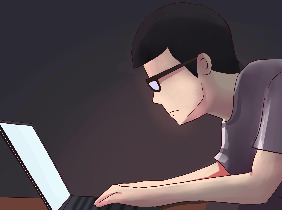
Get Started
December 19, 2016 14:34Book Store Requirements:Create a Simple Bookstore Site with the following requirements: Support for Languages: English and Spanish Books Structure: ISBN Code, Author (support for multiple Authors)...
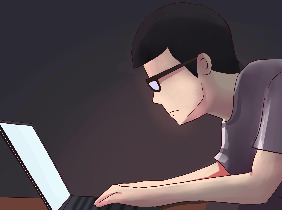
Installation
December 01, 2015 07:52To install Camaleon CMS you need to do the following steps or watch this video: Updated installation steps here. Open a browser and navigate to https://localhost:3000 (First time will...
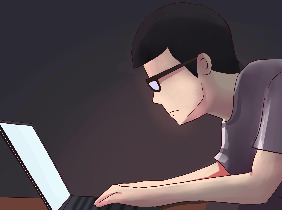
Installation on Existent Project
March 18, 2017 07:59Camaleon CMS can be integrated into existent Rails Project. Note: Check here for updated install steps.Steps to install: Add camaleon_cms to your Gemfile (review github for the last stable versio...
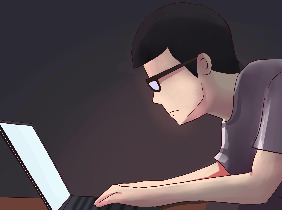
Custom Content Type Permissions
October 24, 2016 09:11Steps: Create a hook def hook_for_available_user_roles_list(args) args[:roles_list][:post_type] << {:key=>"delete_category", :label=>"Delete Category", :description=>"Permits delet...
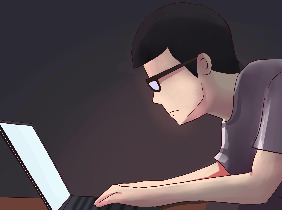
Themes
November 19, 2015 07:52Themes permit you to create and customize content visualizations for all devices like: Desktop, Mobile and Tablet. This themes can be assigned for multiples sites at the same time without affe...
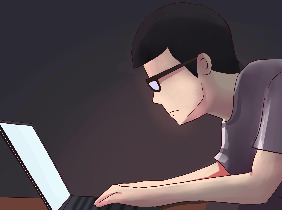
Installation and Migration 1x
December 01, 2015 14:28Install Ruby on Rails 4.1+ Visit here. Create your rails project rails new my_project Add the gem in your Gemfile gem 'camaleon_cms', '1.1.0' Install the gem bundle install # bundle update ...
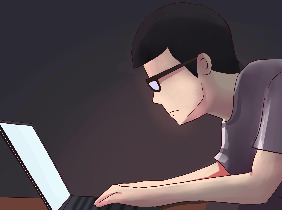
Plugins
November 19, 2015 08:19Plugins permit you to add or extend (through hooks) the CMS functionalities for all your needs without affecting the core of the CMS. These plugins are small rails apps that include ...
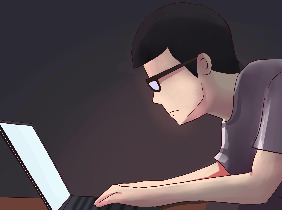
Custom Fields
November 26, 2015 19:49This are all custom fields supported by Camaleon CMS: items[:text_box] = { key: 'text_box', label: t('camaleon_cms.admin.custom_field.fields.text_box'), options: { required: true, multiple: true, ...
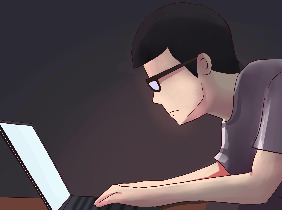
How to customize post type routes
November 24, 2015 08:34Sometimes is necessary to use custom url's for post types (content groups), these are the steps to customize: Append custom url support in your config/route.rb scope PluginRoutes.system_info["rela...
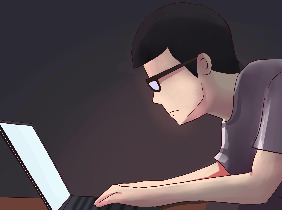
Content Groups
November 19, 2015 08:19Documentation in Progress.. Sample: # add a custom field group to current thememy_group = current_theme.add_field_group({name: "My Group", slug: "my_group_key"})# add a custom field group to speci...
