To install Camaleon CMS you need to do the following steps or watch this video:
- Updated installation steps here.
- Open a browser and navigate to https://localhost:3000 (First time will show new site form)
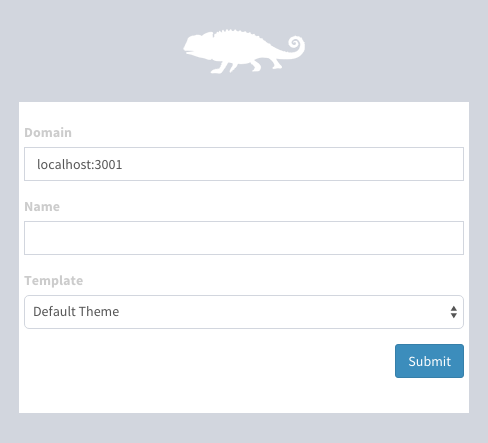
- Access information for your site
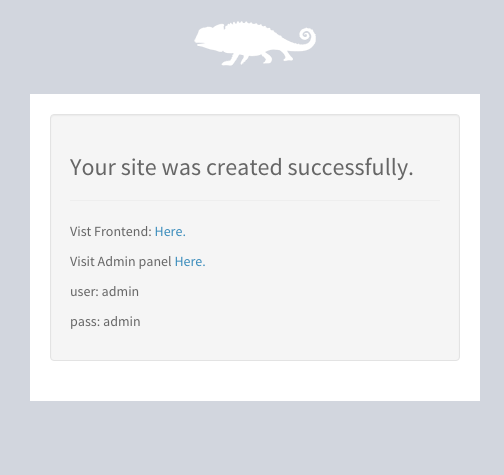
- That's it.
Notes for production mode:
- Change config/environments/production.rb
config.serve_static_files = true
- Add value in config/secrets.yml for
production:
secret_key_base: -------------------------- - Precompile assets
RAILS_ENV=production rake assets:precompile
Here you can find a full manual of installation for ruby on rails 4 and mysql for windows users.
https://camaleon.website/media/132/manual-de-instalacion-ruby-on-rails-con-railsinstaller.pdf
Spanish Version:
https://camaleon.website/media/132/manual-de-instalacion-ruby-on-rails-con-railsinstaller.pdf
Here you can find more information about how to deploy rails projects:
https://www.digitalocean.com/community/tutorials/how-to-deploy-a-rails-app-with-passenger-and-apache-on-ubuntu-14-04
Created at: 01 Dec 07:52 | Updated at: 04 Oct 12:30
